How to setup VVDI vag commander software and install driver
China VAG Vehicle Diagnostic Interface VVDI for the vehicles VW Audi is a Windows-Based diagnostic software. With the help of VAG Vehicle Diagnostic Interface VVDI you can perform operations with vehicles from the VAG group, which are in most cases unsupported from the producer diagnostic testers. The VAG Vehicle Diagnostic Interface VVDI for VAG provides you also full diagnostic capabilities for VAG-vehicles.
VVDI VAG commander is a multi-functional device for VW Audi group vehicles. VVDI supports:
1) Extracting security access codes (PIN) by OBDII
2) Programming keys by OBDII. Preparation of dealer's keys.
3) Mileage recalibration by OBDII
4) Clearing crash data DTCs by OBDII
5) Read/Program flash memory of engine control units by OBDII. Options for resetting the number of flashing attempts.
6) Exchange speed limit of MMI-TV system
7) Standard diagnostic functions
Because VVDI VAG commander is multi-functional, so its operation means a little bit complicated, some VVDI VAG commander users usually will have problems in software setup and driver installation.
Free download and watch video on how to setup VVDI vag commander software and install driver.
The following pictures shows some important VVDI VAG commander operation steps. Wish they are helpful.
Send trackback to:
http://www.uobd2.com/service/vvdi-china-vag-vehicle-diagnostic-interface-software-free-download-264.html
标签: Audi, Audi repair, howto, install, setup, vag com, vag diagnostic cable, VW, VW repair

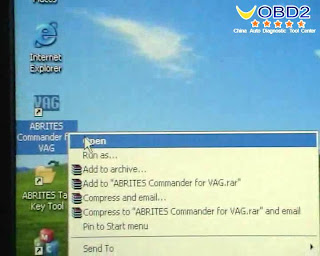


0 条评论:
发表评论
订阅 博文评论 [Atom]
<< 主页